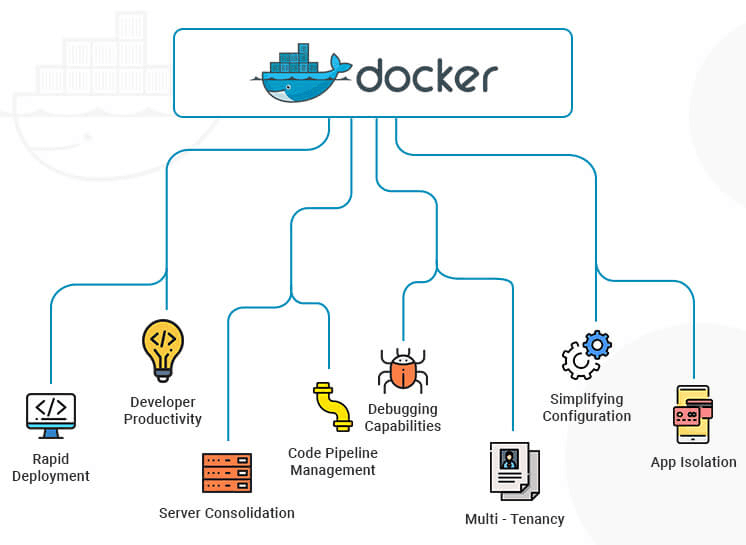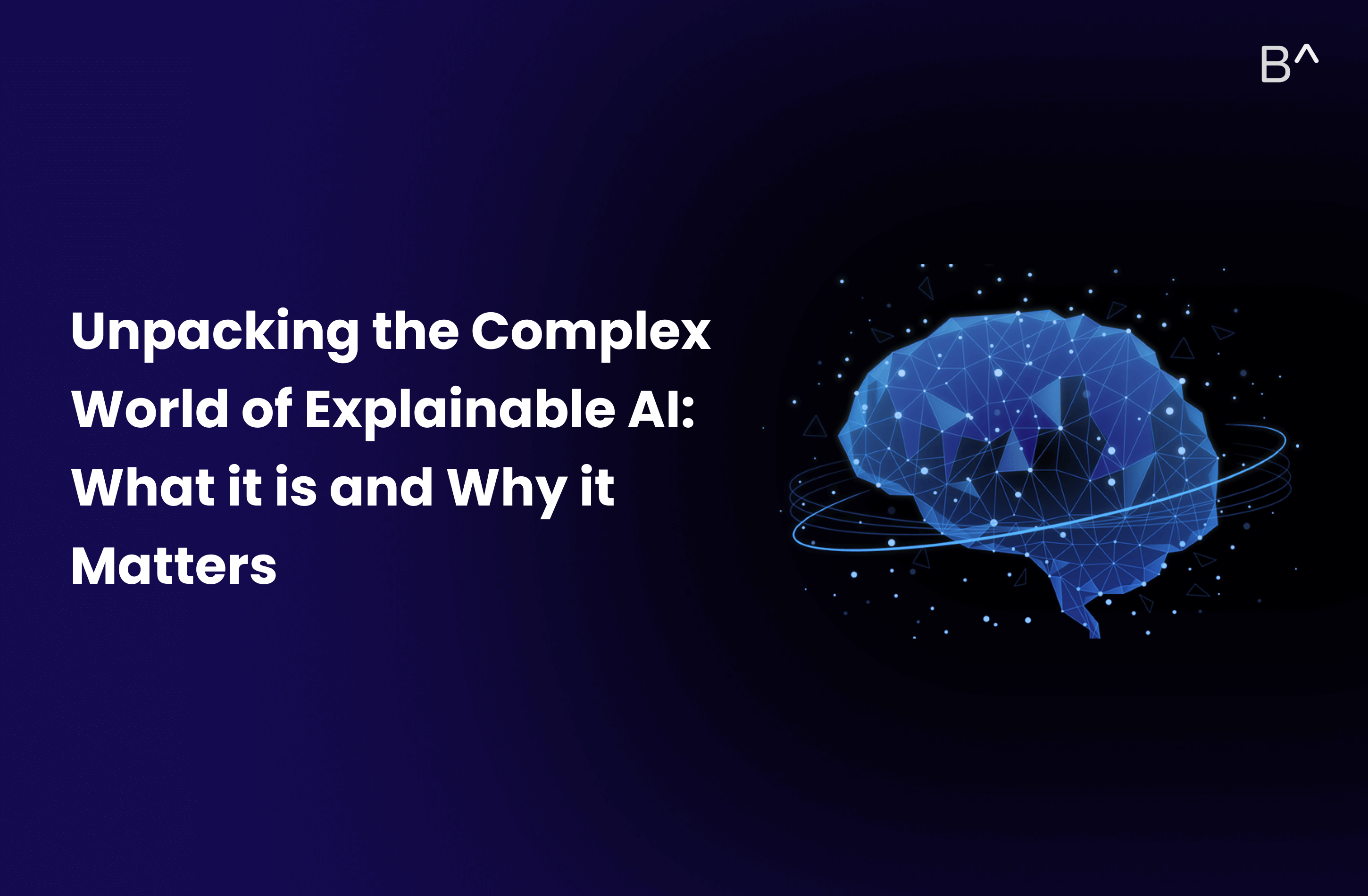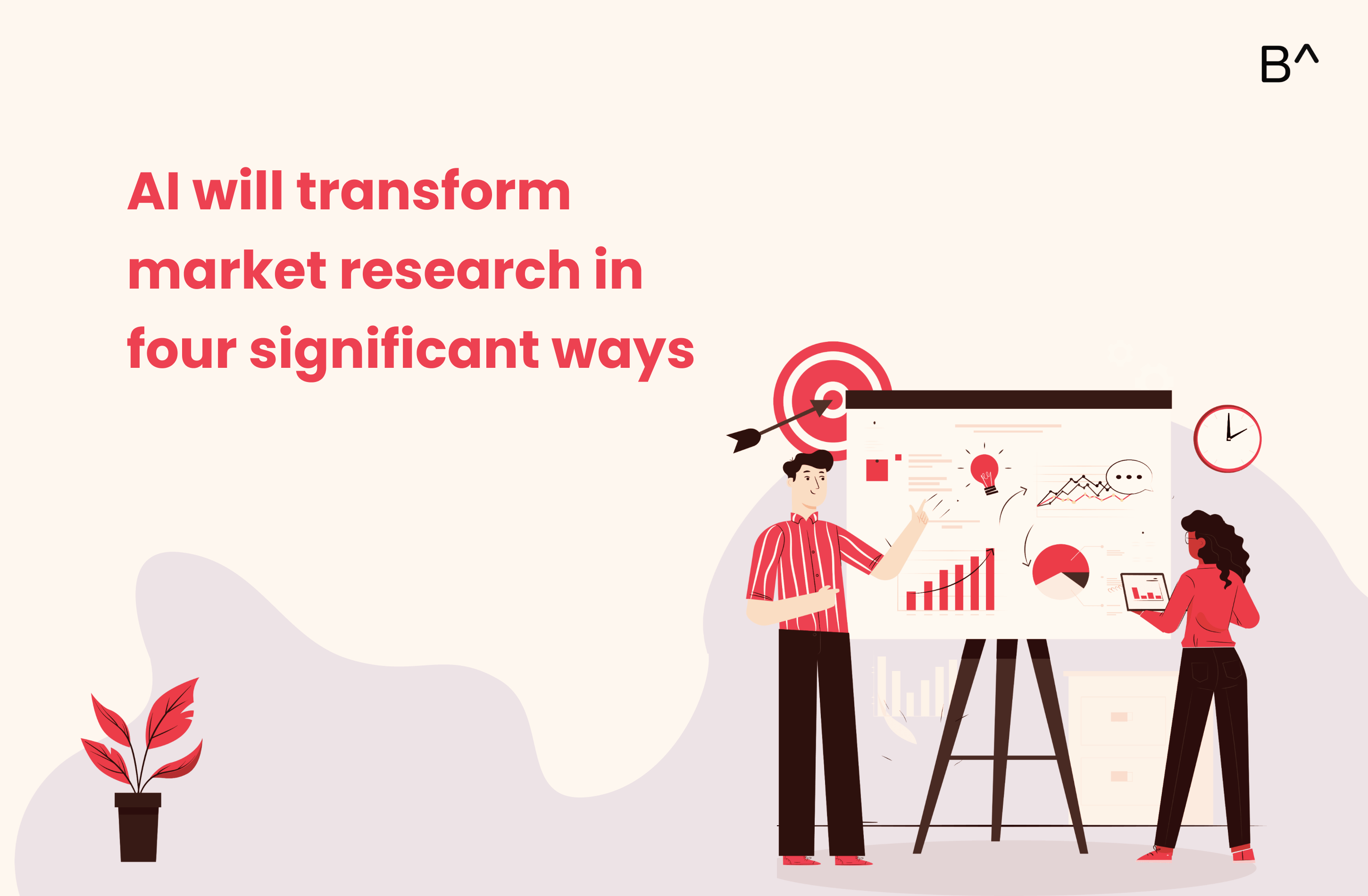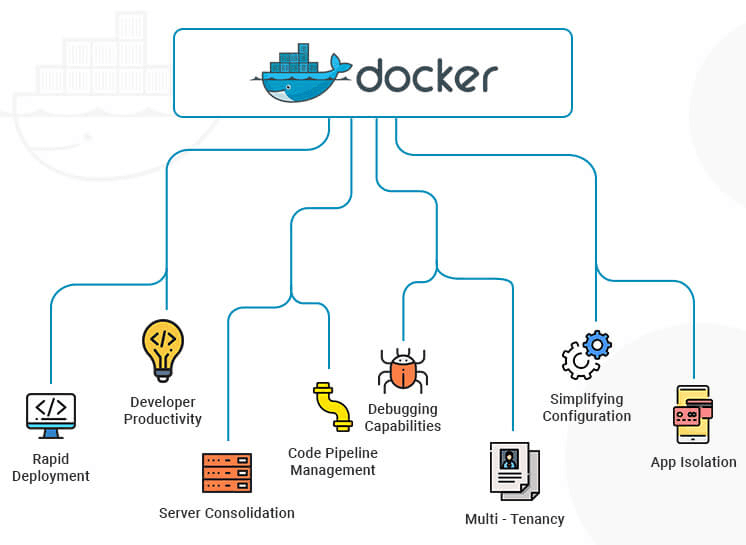
Introduction
Docker is a popular open-source platform that enables developers to package their applications and dependencies into portable containers. Containers are a lightweight and portable way to package software, making it easier to deploy and run applications across different environments, such as development, testing, and production.
It enables developers to create and manage containers that run on top of the host operating system. Each container provides a complete runtime environment for an application, including its code, runtime, system tools, and libraries. Containers can be easily moved from one environment to another, making it easier to test, deploy, and run applications.
A client-server architecture is used, with the Docker client communicating with the Docker daemon to build, run, and manage containers. Docker provides a simple and consistent API that enables developers to automate the creation and management of containers.
It also provides a rich ecosystem of tools and services that can be used to manage and orchestrate containers, such as Docker Compose, which allows you to define and run multi-container Docker applications, and Docker Swarm, which enables you to orchestrate and manage containers at scale.
Docker has revolutionized the way developers build, deploy, and run applications. By providing a lightweight and portable platform for packaging and running applications, Docker has made it easier for developers to create and manage applications across different environments.
Steps involved in deploying applications with Docker.
Step 1: Create a Docker file
The first step in deploying an application with Docker is to create a Docker file. A Docker file is a text file that contains a set of instructions to build a Docker image. The Docker file defines the environment and dependencies required by the application.
Step 2: Build the Docker image
Once the Docker file is created, the next step is to build the Docker image. The Docker image is a read-only template that contains the application code and its dependencies. The Docker image is built using the Docker file and the docker build command.
Step 3: Push the Docker image to a registry
After the Docker image is built, it needs to be pushed to a registry. A Docker registry is a repository for storing Docker images. The most popular Docker registry is Docker Hub, but there are other options such as Amazon ECR and Google Container Registry. The Docker image can be pushed to the registry using the docker push command.
Step 4: Deploy the Docker image
Once the Docker image is pushed to the registry, it can be deployed to a production environment. There are several ways to deploy a Docker image, including using a container orchestration tool like Kubernetes or Docker Swarm. These tools enable you to deploy and manage containers at scale. Alternatively, you can deploy the Docker image manually using the docker run command.
Step 5: Monitor and manage the deployed application
After the application is deployed, it is important to monitor and manage it to ensure it is running smoothly. Docker provides several tools for monitoring and managing containers, such as Docker Compose, which allows you to define and run multi-container Docker applications, and Docker Swarm, which enables you to orchestrate and manage containers at scale.
Benefits of deploying applications with Docker
Consistent environments: Docker containers provide consistent environments across different environments, such as development, testing, and production. This ensures that the application runs the same way across all environments.
Easy deployment: Docker containers can be easily deployed across different environments, making it easier to move the application from development to testing to production.
Isolation: Docker containers provide isolation between the application and the host system, ensuring that the application does not interfere with other applications running on the same system.
Resource efficiency: Docker containers are lightweight and require fewer resources than traditional virtual machines, making it easier to run multiple containers on the same host.
Conclusion
Deploying applications with Docker provides several benefits, including consistent environments, easy deployment, isolation, and resource efficiency. To deploy an application with Docker, you need to create a Docker file, build a Docker image, push it to a registry, deploy it to a production environment, and monitor and manage the application. By following these steps, you can create a scalable and efficient deployment process for your applications.